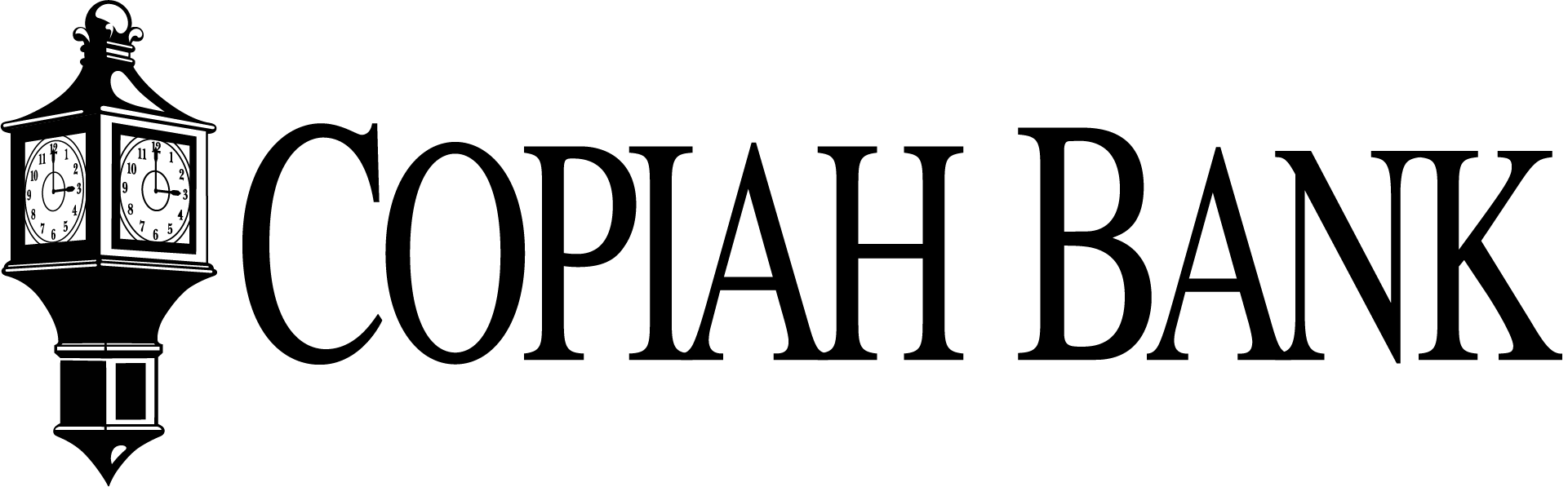COMMON FAQs
1. Will I need to download a new mobile app?
-
We have updated our existing mobile app, so you will need to download an "update" but you will not be required to download a new app from the app store. Most mobile devices will automatically update to the new app on the day of release, but you can also choose to update the app manually on the launch date to our latest version 5.0.X (the final version number will be higher than 5.0.0). The new Copiah Bank app will have a blue and gold background and a version number that is higher than 5.0.0 at the bottom.
2. What do I use for my username and password the first time I log into this new online banking platform?
-
The customer's username will be their current Username/Alias (same as what they have used in the past) and their password will be the last 4 digits of their social security number (retail users who are not small businesses) or the last 4 digits of the business EIN.
3. Will my existing Username work?
-
Yes, your existing Username will carry over to the new platform. You can change this information during your initial login to the new website, or if you wish, by accessing the USER PROFILE - Change Username option after logging into UniFI digital banking.
4. Do I need to go a different place to login?
-
You will still login via the main page of our website (https://copiahbank.com/); you can enter your Username and Password at the top right and then click on the Login button. On the go-live date, this will automatically direct you to our new digital banking platform.
5. Why do I need a Temporary Identification Code to login?
-
This is an additional security feature to protect your accounts. You can receive the code by text (preferred), voice call or email. If you are on a personal computer or mobile device, you can trust up to 5 devices to allow future logins without the need for the additional Temporary Identification Code step.
6. Can I use my fingerprint and/or face ID to login to the app?
-
Yes, after your initial login to the updated app, you will be asked if you wish to enable biometric login. This can setting can also be turned on in the settings once you have logged into the app.
7. Will my Scheduled/Recurring Transfers still go through?
-
Yes, any transfers that you currently have set-up will continue on the new digital banking platform. You can edit, review or confirm the existing transfers by going to the TRANSFERS - Scheduled Transfers menu option.
8. Will my Bill Pay stay the same?
-
Yes, if you are a current Bill Pay user, your payment history, payees, and scheduled payments will continue; however, you will most likely will need to accept an updated disclosure and/or setup security questions as part of the initial Bill Pay access attempt.